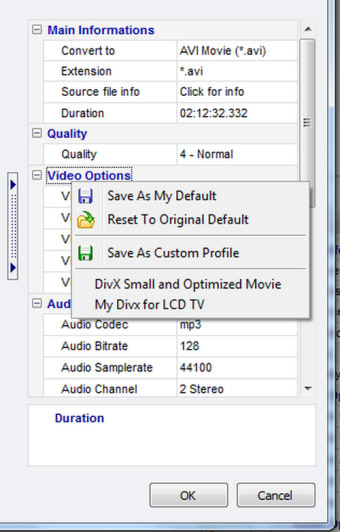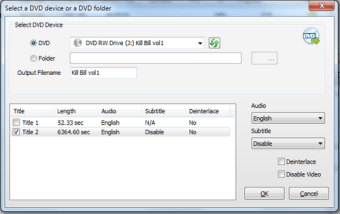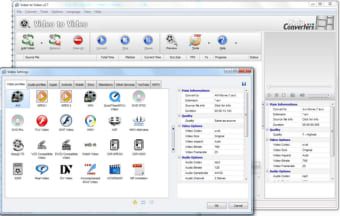Awesome free video converter
Video to Video Converter is an extraordinary video converter. It's free, it supports a huge number of formats, and it's replete with pre-configurations and extra functions.
Much more than a converter
Video to Video Converter allows you to convert video to almost any format. It supports more than 200 input and output formats, among them AVI, MPEG, MP4, MKV, 3GP and FLV. It will also allow you to do batch conversions, and alter the conversion configuration to your liking.
Video to Video Converter includes an array of pre-configuations that make converting really simple. They include Apple (iPhone, iPod, iPad, Apple TV), Android smartphones and tablets and BlackBerry, games consoles, and more. If you use these pre-configurations, you can also change the configurations manually - video resolution and quality, codecs and the bitrate.
It also offers you a video preview that can be recorded.
Video to Video Converter other functions include:
- Join and split video files
- Convert a video into images
- Create a video from images
- Audio/Video Mux
- DVD remastering
- Rip DVDs
- Add watermark
Easy to use
Video to Video Converter boasts an ordered, easy to use interface that is accessible to all. All of the app's functions are easily reached from the buttons in the tool bar.
Excellent converter, but heavy on resources
The program worked perfectly during our tests, without any sign of instability. Conversion time depends on the format you're converting, but it's reasonable regardless.
That said, we do think Video to Video Converter could do better in terms of PC resources. During conversion, in particular, the RAM and CPU use went through the roof. We'd like to see that improve.
The ultimate converter
With near-perfect functioning, ease of use, plenty of functions and support for loads of formats, Video to Video Converter is definitely a top-grade video converter and an excellent choice for your PC.
Changes
Updated FFmpeg libraries to 1.2 Rotate bug fixed - v.2.9.5.0 Profiles bug fixed - portable version Minor improvements